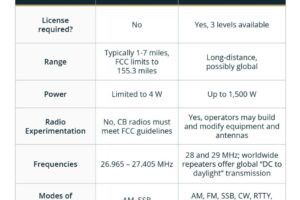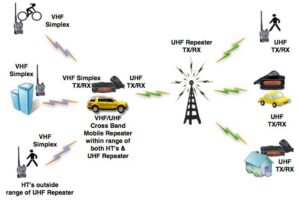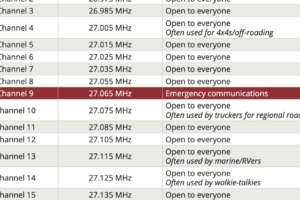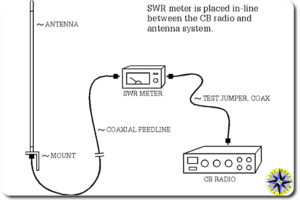How to Set a CB Radio: Step-by-Step Guide for Beginners

Setting a CB radio is simpler than you think. With the right steps, you can get it done quickly.
CB radios are vital for communication, especially in remote areas. These radios help truckers, off-roaders, and hobbyists stay connected. But, if you’re new to CB radios, setting one up might seem tricky. Don’t worry. This guide will walk you through the process.
From mounting the radio to tuning the antenna, we’ll cover everything you need to know. By the end, you’ll be ready to communicate clearly and confidently. Let’s get started on setting up your CB radio.
Introduction To Cb Radios
CB radios, or Citizen Band radios, are popular among drivers. These radios allow users to communicate over short distances. Many truckers and hobbyists use CB radios for instant communication. Setting up a CB radio may seem hard, but it’s easy with the right guide.
What Is A Cb Radio?
A CB radio is a two-way communication device. It operates on 40 channels within the 27 MHz band. The range is usually 1 to 20 miles. CB radios are often used by truckers, off-roaders, and hobbyists. They help in staying connected on the road or in remote areas.
Benefits Of Using Cb Radios
CB radios offer many benefits. They provide instant communication without needing a cell signal. This is crucial in emergencies. They are also great for group travel, allowing convoy coordination. Users can get real-time traffic updates from other drivers. CB radios are easy to use and do not require a license.

Credit: www.youtube.com
Choosing The Right Cb Radio
Setting a CB radio involves selecting the right model and tuning it correctly. Adjust the squelch, volume, and antenna for clear communication. Follow the manufacturer’s instructions for optimal performance.
When it comes to setting up a CB radio, choosing the right one is crucial. The right CB radio can make your communication clear and reliable, while the wrong one can lead to frustration. Let’s dive into the key aspects of choosing the right CB radio for your needs.Types Of Cb Radios
There are several types of CB radios available on the market. The most common types are mobile CB radios and handheld CB radios. Mobile CB radios are typically mounted in vehicles and offer a more powerful signal. They are perfect for long road trips or if you need reliable communication on the go. Handheld CB radios, on the other hand, are portable and easy to carry. They are ideal if you need flexibility and mobility, such as for hiking or camping trips. Choosing between these types depends on how you plan to use your CB radio.Factors To Consider
When choosing a CB radio, consider the following factors to ensure it meets your needs: Range: The range of a CB radio is vital. If you need to communicate over long distances, opt for a model with a higher wattage or an external antenna. Channels: Most CB radios come with 40 channels. Ensure the radio you choose covers these to avoid missing out on essential communications. Features: Some radios come with additional features like weather alerts, Bluetooth connectivity, or noise-canceling microphones. Decide which features are important to you. Ease of Use: If you are new to CB radios, choose a model that is user-friendly. Look for simple controls and clear instructions. Durability: Consider the build quality, especially if you plan to use the radio in rugged conditions. A durable radio will withstand the elements and last longer. Budget: CB radios come in a range of prices. Determine your budget and look for the best radio within that range. You don’t always need the most expensive model to get a good quality radio. In my experience, I once opted for a cheaper model without considering the range. During a road trip, I found myself out of communication range frequently. Choosing the right CB radio can prevent such inconveniences. What are your priorities when choosing a CB radio? Think about how you will use it and what features will benefit you the most. Making an informed choice will enhance your communication experience.Essential Equipment
Setting up a CB radio involves some essential equipment to ensure clear and effective communication. Each component plays a crucial role in the overall performance of your CB radio setup. By understanding these elements, you can optimize your CB radio for the best experience.
Antenna Types
The antenna is one of the most important parts of your CB radio setup. There are several types of antennas to choose from, each with its own benefits. A popular option is the whip antenna. It is known for its long range and durability. Another choice is the magnetic mount antenna. It is easy to install and remove as needed. For a more permanent solution, consider a base station antenna. It offers a strong signal and can be mounted on a building.
Additional Accessories
Besides the antenna, there are other accessories that can improve your CB radio experience. A good quality coaxial cable is essential. It connects your antenna to the CB radio and ensures a strong signal. You might also need a power supply if you are using a base station setup. An SWR meter is another useful tool. It helps you tune your antenna for the best performance. Lastly, consider a microphone with noise-cancelling features. It can enhance the clarity of your voice transmission.
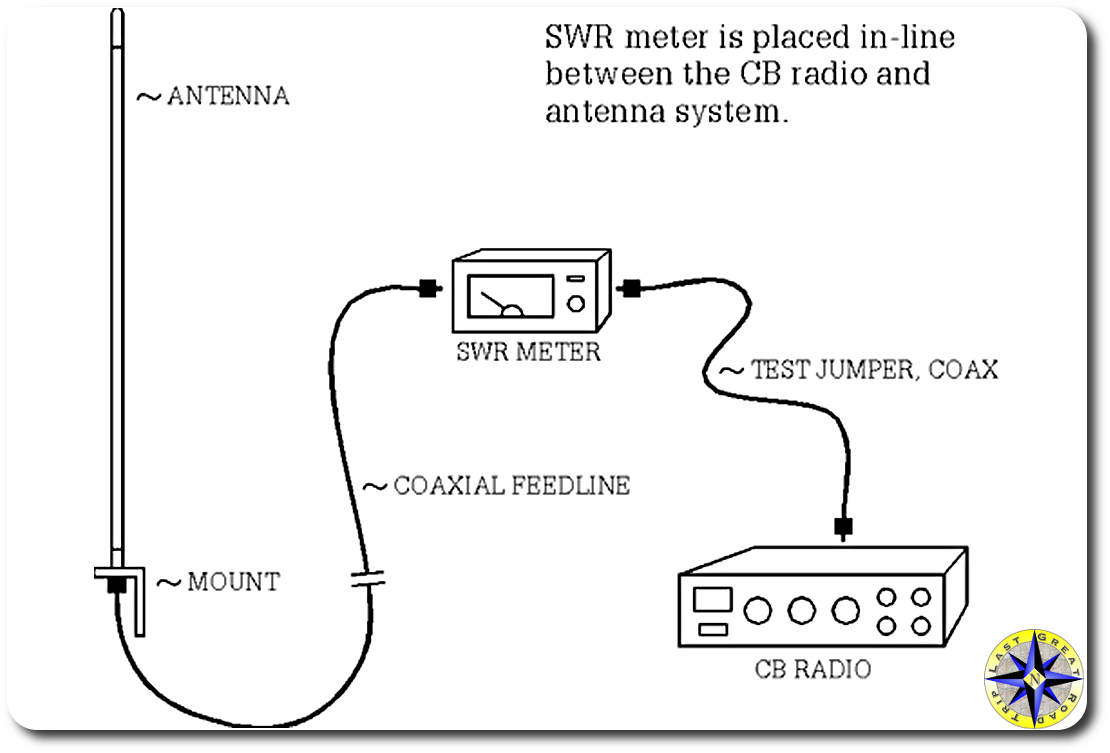
Credit: www.lastgreatroadtrip.com
Installing The Cb Radio
Installing a CB radio in your vehicle is a straightforward process that enhances your communication while on the road. Whether you’re a trucker, off-roader, or just enjoy the thrill of staying connected, a CB radio is a valuable tool. Let’s dive into the steps to properly install your CB radio to ensure optimal performance.
Mounting The Radio
Begin by finding an ideal spot in your vehicle to mount the CB radio. The location should be accessible yet not obstructive. Under the dashboard or on the center console are common choices.
Use a mounting bracket to secure the radio in place. Ensure it is sturdy and doesn’t move around while driving. A loose radio can be a distraction and potentially dangerous.
Once positioned, use screws to firmly attach the bracket. Double-check the stability by giving it a gentle tug.
Connecting The Power Source
Next, you need to connect the CB radio to a power source. Most CB radios come with a power cord that connects to the vehicle’s battery. This ensures a reliable power supply.
Locate the positive and negative terminals of your vehicle’s battery. Connect the red wire to the positive terminal and the black wire to the negative terminal. Ensure the connections are tight to prevent any power loss or disconnections.
Some prefer connecting the radio to the vehicle’s fuse box. If you choose this method, make sure to use a fuse tap adapter for safety and efficiency.
Have you ever faced a situation where your radio lost power mid-conversation? Properly securing your power connections can prevent this frustrating experience.
Would you like to explore more about fine-tuning your CB radio for the best performance? Stay tuned for our next section on antenna setup and calibration.
Setting Up The Antenna
Position the CB radio antenna in a spot with minimal obstructions. Ensure it is securely mounted and properly grounded. Adjust the length for optimal signal reception.
Setting up the antenna for your CB radio is crucial for optimal performance. A well-placed and tuned antenna ensures clear communication and reduces interference. Let’s dive into the key aspects of setting up your antenna. ###Antenna Placement
Antenna placement is vital for effective communication. Position your antenna as high as possible. This increases the range of your signal. Ensure the antenna is mounted on a grounded metal surface. This helps in better signal transmission. If you are using a vehicle, the roof is an ideal spot. Avoid placing the antenna near obstacles. Buildings, trees, and other structures can block your signal. Think about where you drive most often and choose the best location accordingly. ###Tuning The Antenna
Once your antenna is in place, tuning it is the next step. This process ensures your CB radio operates at its best. Use a SWR (Standing Wave Ratio) meter for tuning. Connect the meter between the radio and the antenna. Follow the meter’s instructions for accurate readings. Adjust the antenna length based on the SWR readings. A lower SWR indicates better performance. Aim for an SWR reading as close to 1:1 as possible. Regularly check the tuning. Weather and terrain changes can affect your setup. Keep your antenna in top shape for consistent communication. How do you know if your antenna is well-tuned? Notice the clarity and range of your communications. A well-tuned antenna will make a noticeable difference. Setting up and tuning your CB radio antenna can be a game-changer. Have you tried different placements and tuning methods? Share your experiences in the comments!Testing The Cb Radio
Testing the CB radio is crucial. It ensures your device works well. Proper testing helps avoid communication issues. Follow these steps for effective testing.
Checking Signal Strength
Start by checking the signal strength. Turn on the CB radio. Look at the signal meter. A high reading means strong signals. Low readings indicate weak signals. Adjust the antenna if needed. Ensure it is properly connected. Check the surroundings. Tall buildings can block signals. Move to an open area if needed.
Adjusting Squelch And Volume
Next, adjust the squelch. Squelch controls background noise. Turn the squelch knob. Find the point where noise stops. Too high squelch blocks weak signals. Keep it balanced. Then, adjust the volume. Turn the volume knob. Find a comfortable level. Test with a friend. Ensure clear communication. Adjust settings as needed.
Basic Cb Radio Operation
Learning to use a CB radio can seem complex. Basic CB radio operation is simpler than it looks. Understanding the microphone and channels is key. These basics will help you communicate effectively.
Using The Microphone
The microphone lets you talk to others. Hold it close to your mouth. Press the talk button to speak. Release the button to listen. Speak clearly and at a normal volume. Avoid shouting or mumbling. This ensures your message is heard.
Understanding Cb Channels
CB radios have 40 channels. Each channel serves a different purpose. Channel 9 is for emergencies. Channel 19 is for truckers. Choose the right channel for your needs. Turn the dial to select a channel. Listen before talking to avoid interruptions. Stay on topic and be polite.
Troubleshooting Common Issues
Setting up a CB radio can be a fulfilling experience. But, you might face some common issues. Troubleshooting these issues is essential for clear communication. Here are some tips to tackle these problems.
Poor Reception
Poor reception can be frustrating. First, check your antenna. Ensure it’s properly connected. A loose antenna often causes weak signals. Additionally, make sure the antenna is the correct length. A mismatched antenna affects signal quality. Also, verify that the SWR (Standing Wave Ratio) is low. High SWR indicates a problem with the antenna setup.
Another tip is to reduce obstructions. Tall buildings or trees can block signals. If possible, move to an open area. Lastly, check for any physical damage to the radio or antenna. Damaged equipment can hinder reception.
Interference Problems
Interference can disrupt clear communication. First, identify the source of interference. Electrical devices like microwaves or lights can cause issues. Turn off nearby electronics to see if it helps. Next, use noise filters. These filters reduce unwanted signals. They can be attached to the power supply of the CB radio.
Ensure all connections are secure and clean. Loose or corroded connections can introduce noise. Also, check the ground connection. A poor ground can cause interference. Finally, try changing channels. Some channels may have less interference than others.
Tips For Effective Communication
Effective communication is crucial when using a CB radio. Understanding how to communicate clearly can enhance your experience and ensure your messages are received. Below are some tips to help you communicate effectively using your CB radio.
Cb Radio Etiquette
Good etiquette ensures clear and respectful communication. Start by listening to the channel before speaking. This helps you avoid interrupting ongoing conversations.
Use common CB radio lingo, such as “10-4” for acknowledgment or “breaker” to request to speak. Keep your messages short and to the point. This ensures others can also use the channel.
Be polite and respectful. Avoid using offensive language or talking over others. This creates a better experience for everyone.
Maximizing Range
Maximizing your CB radio’s range is essential for effective communication. Start by checking your antenna. A high-quality antenna can greatly improve your range.
Ensure your antenna is properly installed and adjusted. A poorly adjusted antenna can reduce your range significantly. Place your antenna as high as possible, avoiding obstructions.
Another tip is to use a linear amplifier. This can boost your signal, allowing you to communicate over greater distances. Keep your radio and antenna well-maintained to ensure optimal performance.
Credit: www.reddit.com
Frequently Asked Questions
How Do You Program A Cb Radio?
To program a CB radio, turn it on and select the desired channel. Adjust squelch and volume for clarity. Save settings if available.
What Channel Do I Set My Cb Radio To?
Set your CB radio to channel 19 for general communication. Channel 9 is for emergencies. Truckers commonly use channel 19.
How Do I Calibrate My Cb Radio?
To calibrate your CB radio, connect it to a SWR meter. Set the radio to channel 20. Key the microphone and adjust the antenna until the SWR meter reads as close to 1:1 as possible.
Where Should Your Rf Gain Be Set At On Your Cb?
Set your RF gain on the CB to maximum for strong signals. Lower it slightly to reduce background noise and interference. Adjust as needed.
Conclusion
Setting up a CB radio is straightforward with practice. Start by connecting the antenna securely. Ensure the radio and power source are compatible. Adjust the squelch control to filter noise. Use the channel selector to choose your frequency. Test your radio with a friend to confirm clarity.
Keep the microphone handy for quick communication. Follow these steps to enjoy smooth operations. With patience, your CB radio becomes an essential tool. Stay connected on the road, or even at home. Happy chatting with fellow CB users!