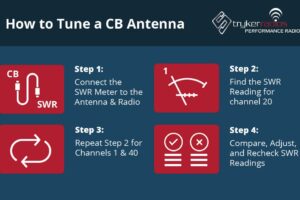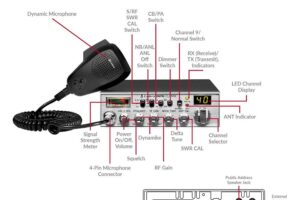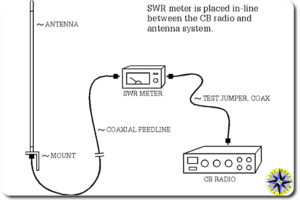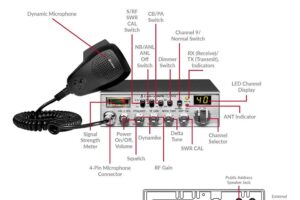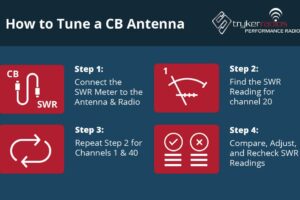How to Tune CB Radio: A Step-by-Step Guide for Clear Reception
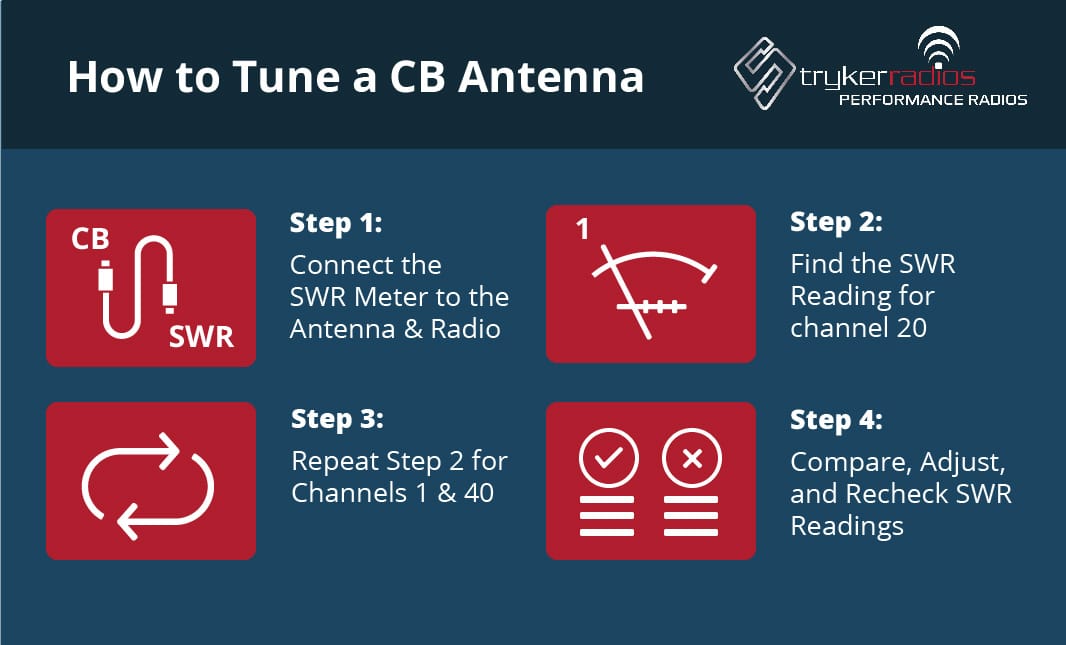
Tuning a CB radio might seem complex at first. But with the right steps, it becomes simple and enjoyable.
CB radios are popular for communication on the road. Truck drivers and hobbyists alike use them for clear and reliable contact. Before you can use your CB radio effectively, you need to tune it correctly. Tuning ensures you get the best signal and sound quality.
It also helps avoid interference and improves overall performance. In this guide, we will walk you through the process. By the end, you’ll be ready to enjoy clear and effective communication with your CB radio. Let’s get started!
Introduction To Cb Radio Tuning
CB radios are a popular and reliable way to communicate, especially in remote areas. However, a poorly tuned CB radio can lead to unclear communication and frustration. Understanding how to tune your CB radio can make all the difference in your communication experience.
Importance Of Proper Tuning
Proper tuning ensures that your CB radio operates at its best. A well-tuned radio provides clear transmission and reception, reducing misunderstandings. This is crucial, especially in emergency situations where every word counts.
When I first got my CB radio, I didn’t think tuning was a big deal. But after experiencing static and broken signals, I realized the importance. Proper tuning can enhance your radio’s range and clarity, making your communication smoother.
Common Issues With Untuned Radios
Untuned radios often suffer from poor signal quality. You might experience static, dropped transmissions, or weak signals. These issues can make communication nearly impossible.
Another common problem is interference. An untuned radio can pick up unwanted signals from other devices, leading to confusion. This can be particularly frustrating when you are trying to get important information.
Have you ever tried to talk on a CB radio and heard only garbled noise? That’s a sign your radio needs tuning. By addressing these common issues, you can ensure your CB radio is reliable whenever you need it.

Credit: www.youtube.com
Necessary Tools And Equipment
Tuning a CB radio requires a few essential tools. An SWR meter, coaxial cable, and a small screwdriver are necessary for precise adjustments. Proper equipment ensures clear communication and optimal performance.
Tuning your CB radio can significantly enhance your communication experience. But before you dive into the process, having the right tools and equipment is essential. These tools ensure precision and help you achieve the best possible performance from your CB radio setup.Essential Tools For Tuning
To start, you’ll need a high-quality SWR meter. This device measures the Standing Wave Ratio (SWR) and helps you adjust your antenna for optimal performance. Choose a reliable brand to get accurate readings. A good quality coaxial cable is another must-have. The cable connects your SWR meter to your CB radio and antenna. Ensure the cable length is appropriate for your setup to avoid any signal loss. A small adjustable wrench will be useful for tightening connections. Loose connections can lead to poor performance or even damage your equipment. Lastly, don’t forget a notepad and pen. Jotting down your readings and adjustments helps you track progress and make precise tweaks.Optional Accessories For Enhanced Performance
While the essentials will get you started, a few optional accessories can take your tuning to the next level. An external speaker can be a game-changer. It enhances audio clarity, making it easier to hear conversations, especially in noisy environments. Additionally, consider a power meter. This device measures the output power of your CB radio, ensuring you’re transmitting at the optimal level. It can help diagnose issues that might be affecting your signal strength. A dummy load is another handy accessory. It mimics the antenna load, allowing you to test your setup without broadcasting. This is particularly useful when making adjustments in a busy area. Finally, a frequency counter can be invaluable. It helps you ensure your CB radio is operating on the correct frequency. This is crucial for clear communication and legal compliance. Have you ever tried tuning your CB radio without the right tools? What challenges did you face? Investing in these tools and accessories can save you time and frustration, ensuring you get the best performance from your CB radio.Setting Up Your Cb Radio
Setting up your CB radio correctly is crucial for optimal performance. A well-tuned CB radio enhances communication clarity and range. Here’s how to get started.
Choosing The Right Location
The first step is choosing the right location for your CB radio. Position it within easy reach while driving. This ensures you can make adjustments without taking your eyes off the road.
Avoid placing the radio near heat sources like vents. Heat can damage the radio components over time. Also, ensure the location is free from excessive vibration to protect your equipment.
Mounting The Antenna Correctly
Mounting the antenna correctly is essential for clear communication. The higher the antenna, the better the signal. Placing it on the roof or trunk is ideal.
Ensure the antenna is securely fastened. A loose antenna can lead to poor reception and signal loss. Use a good quality mount to keep it stable.
Avoid placing the antenna near metal objects. These can interfere with the signal, reducing the effectiveness of your CB radio. Aim for a clear, open space.
Have you ever struggled with poor reception on your CB radio? Share your experiences in the comments below! Your tips might help fellow readers improve their setups.
Adjusting The Antenna
Adjusting the antenna is key to tuning your CB radio. Ensure the antenna is properly mounted and positioned for optimal signal. Fine-tune the antenna for clear communication.
Adjusting the antenna of your CB radio is a crucial step to ensure optimal performance. Without proper adjustment, you may experience poor signal quality and reduced communication range. By fine-tuning the antenna, you can significantly improve the clarity and distance of your transmissions.Understanding Swr (standing Wave Ratio)
Before you start adjusting the antenna, you need to understand SWR. SWR, or Standing Wave Ratio, measures the efficiency of your antenna. A lower SWR means better performance. Aim for an SWR reading as close to 1:1 as possible. To measure SWR, you’ll need an SWR meter. Connect it between your CB radio and the antenna. Check the reading on channel 1 and channel 40. This helps you identify if your antenna is too long or too short.Steps To Adjust The Antenna
1. Measure the Current SWR: Turn on your CB radio and set it to channel 20. This is the middle of the CB band. Connect the SWR meter and take a reading. Write it down. 2. Adjust the Antenna Length: If the SWR reading is high, you need to adjust the length of the antenna. If the reading is higher on channel 1 than on channel 40, the antenna is too long. Shorten it slightly and measure the SWR again. 3. Re-check and Fine-tune: After each adjustment, recheck the SWR on channels 1, 20, and 40. Continue to make small adjustments until you get the lowest possible SWR reading. It may take several attempts, but the improvement in performance is worth it. 4. Secure the Antenna: Once you’ve achieved a satisfactory SWR reading, secure the antenna in place. Make sure all connections are tight to prevent any movement that could affect the tuning. 5. Test the Range: Conduct a range test by communicating with another CB radio user. This helps ensure your adjustments have improved the radio’s performance. If necessary, make further adjustments based on the test results. Have you ever wondered why some CB radios have clearer signals than others? It’s often due to how well the antenna is tuned. By following these steps, you can ensure your CB radio operates at its best. Have you tried tuning your CB radio antenna before? What challenges did you face? Share your experiences in the comments below!Fine-tuning The Radio
Fine-tuning your CB radio is essential for clear communication. It ensures your radio works at its best. This process involves making small adjustments to get the best performance. Let’s break down the steps to fine-tune your CB radio.
Using An Swr Meter
An SWR meter helps measure your radio’s signal. It shows if your antenna is working well. Connect the SWR meter between the radio and antenna. Set your radio to channel 1. Press the talk button. Check the reading on the meter. Adjust the antenna to lower the SWR reading. Repeat on channel 40. Both channels should show similar readings. This means your antenna is properly tuned.
Making Final Adjustments
After using the SWR meter, make final adjustments. Check the radio settings. Ensure the squelch control is set correctly. This helps reduce background noise. Adjust the RF gain control. This boosts weak signals. Fine-tune the antenna position. Move it slightly and recheck the SWR readings. Aim for the lowest SWR value. This ensures the best transmission quality. Listen to the clarity of received signals. Make small tweaks if needed.
Fine-tuning takes patience. But it’s worth the effort. It ensures clear communication and better performance.

Credit: strykerradios.com
Testing The Reception
Learn how to tune your CB radio for clear reception. Adjust the antenna for better signal and less noise. Ensure optimal performance with these simple steps.
Testing the Reception Tuning your CB radio properly is essential for clear communication. Testing the reception ensures that your radio is functioning correctly and that you can both send and receive messages without interruption. Let’s dive into the steps to check and troubleshoot your CB radio’s reception.Performing A Radio Check
First, find a quiet channel on your CB radio. This reduces background noise and interference. Next, ask for a radio check. Simply press the microphone button and say, “Can I get a radio check?” You should receive a response if your radio is working well. Listen carefully to the response. It should be clear and free from static. If the reply is faint or full of noise, you may need to adjust your settings.Troubleshooting Poor Reception
If you’re experiencing poor reception, start by checking your antenna. Ensure it’s properly connected and positioned. A loose or damaged antenna can greatly affect performance. Next, inspect the coaxial cable. Look for any signs of wear or damage. A frayed or broken cable can disrupt signal transmission. Consider your location. Are there any large obstacles like buildings or hills nearby? These can block signals. Moving to a higher or more open area can improve reception. Have you checked your power source? Weak or inconsistent power can also cause reception issues. Make sure your radio is receiving a steady power supply. Finally, ask yourself, are you too far from other CB radio users? Distance can affect signal strength. Try moving closer to the person you’re communicating with. Remember, regular maintenance can prevent many of these issues. Keep your equipment in good condition for the best performance. What steps do you take to ensure clear reception on your CB radio? Share your tips and experiences in the comments below!Maintaining Your Cb Radio
To tune your CB radio, adjust the antenna for optimal reception. Ensure the SWR meter reads low to avoid signal loss. Regular checks will keep your radio functioning well.
Maintaining your CB radio is essential to ensure its longevity and optimal performance. Regular upkeep can help you avoid common issues and keep your equipment in top shape. Here are some practical tips and solutions to keep your CB radio functioning smoothly.Regular Maintenance Tips
Regular maintenance is key to keeping your CB radio in good working order. First, clean your radio and microphone regularly. Dust and dirt can accumulate and affect performance. Check the antenna connections frequently. Loose or corroded connections can lead to poor transmission quality. Tighten any loose connections and clean any corrosion you find. Inspect the power source and cables. Ensure they are not frayed or damaged. Replace any worn-out cables immediately to prevent power issues.Common Problems And Solutions
Even with regular maintenance, you might face some common CB radio problems. One frequent issue is poor transmission quality. This often results from a weak or damaged antenna. Ensure your antenna is properly tuned and in good condition. Another common problem is interference. This can be caused by nearby electronic devices. Try moving your CB radio to a different location or turning off other electronic devices to see if the interference reduces. You might also encounter a sudden loss of power. This can be due to a faulty power cable or connection. Check your power source and cables, replacing any that are damaged. — Maintaining your CB radio doesn’t have to be a daunting task. With regular cleaning, inspections, and addressing common problems, you can enjoy clear communication and extend the life of your equipment. Have you faced any unusual CB radio issues? How did you solve them? Share your experiences and tips in the comments below!Advanced Tuning Techniques
Adjusting your CB radio can improve signal clarity and range. Start by setting your antenna length correctly. Then, fine-tune the SWR meter for optimal performance.
Tuning a CB radio can be a rewarding hobby, especially when you dive into advanced techniques. These techniques can give you a clearer signal and better range. Today, we’ll explore two key areas: using external amplifiers and optimizing for specific frequencies.Using External Amplifiers
External amplifiers can greatly boost your CB radio’s signal. Imagine you’re on a long road trip, and your friend is in another car a few miles ahead. An amplifier can help ensure your communication remains crystal clear. Adding an amplifier isn’t just about increasing power. You need to understand your radio’s power limits and local regulations. Overpowering your signal can cause interference with other radios, and it may even be illegal. Before you add an amplifier, check your CB radio’s specifications. Most radios operate within a 4-watt power output limit. Adding an amplifier that boosts beyond this can lead to problems. Always choose an amplifier that matches your radio’s capacity.Optimizing For Specific Frequencies
Optimizing your CB radio for specific frequencies can fine-tune your communication. Different frequencies work better in different environments. For instance, in urban areas, certain channels may be more crowded. To optimize, start by identifying the frequencies you use most often. Then, adjust your radio’s settings to enhance clarity on these channels. This can involve tweaking the squelch and gain controls. These adjustments help filter out background noise and boost your desired signal. A real-world example: I once adjusted my radio to focus on channel 19, the truckers’ channel, while on a cross-country drive. It made a world of difference in staying updated on road conditions. Don’t forget to periodically recheck and readjust your settings. Frequencies can change in effectiveness due to weather conditions and other factors. Have you tried these advanced techniques? What challenges did you face? Share your experiences and questions in the comments below.Conclusion And Best Practices
Properly tuning your CB radio ensures clear communication and optimal performance. Follow best practices like adjusting the antenna and checking SWR levels. Regular maintenance and understanding your radio settings can enhance signal clarity.
Tuning your CB radio ensures optimal performance and clear communication. Whether you’re a truck driver, hobbyist, or emergency responder, knowing how to tune your CB radio can make a significant difference. Let’s wrap up with some best practices and key steps to keep your CB radio in top shape.Summary Of Key Steps
First, gather the necessary tools, including a SWR meter and coaxial cables. These tools will help you measure and adjust the Standing Wave Ratio (SWR). Next, connect the SWR meter between the radio and the antenna. Set your CB radio to channel 1 and take a reading. Then, switch to channel 40 and take another reading. Adjust the antenna length if the SWR readings are high. A lower reading indicates better performance. Repeat the process until you achieve the best possible SWR readings on both channels. This ensures your CB radio is properly tuned.Tips For Long-term Performance
Regularly check your antenna and cables for wear and tear. Replace them if necessary to maintain strong signal quality. Store your CB radio and related equipment in a dry place to prevent damage from moisture. This prolongs the life of your gear. Use a high-quality antenna. A good antenna can make a world of difference in your radio’s performance. Investing in a reputable brand can save you headaches down the road. Lastly, engage with other CB radio enthusiasts. Join forums or local clubs to share experiences and gain new insights. You’ll learn valuable tips and tricks from seasoned users. Have you ever had a moment where clear communication on your CB radio made a difference? Share your stories and tips in the comments!
Credit: www.youtube.com
Frequently Asked Questions
How Do I Calibrate My Cb Radio?
First, connect your CB radio to a SWR meter. Adjust the antenna length until the SWR reading is minimal. Ensure the radio is set to channel 1 or 40 for accurate calibration. Repeat the process for fine-tuning, achieving optimal performance.
Regular calibration ensures clear communication and prevents damage.
What Do I Need To Tune A Cb Radio?
To tune a CB radio, you need an SWR meter, a coaxial cable, and an adjustable antenna.
What Channel Do I Set My Cb Radio To?
Set your CB radio to channel 19 for highway communication. Use channel 9 for emergencies. Other channels are for specific uses.
Why Can’t Anyone Hear Me On My Cb Radio?
Check your CB radio’s power source and ensure the antenna is properly connected. Verify frequency settings and microphone functionality. Adjust the squelch and volume controls. Ensure no interference from electronic devices nearby. Consider testing with a different CB radio or consulting a professional for further assistance.
Conclusion
Tuning a CB radio doesn’t have to be complicated. Start with basic adjustments. Check your antenna and SWR meter settings. Make sure the connections are tight. Listen to feedback from other users. Adjust volume and squelch for clear sound. Practice makes perfect.
Regularly check your radio’s performance. You’ll improve communication quality over time. Always keep safety in mind. Avoid interfering with emergency channels. Remember to stay patient during the process. A properly tuned CB radio is worth the effort. Enjoy better conversations and clearer signals.