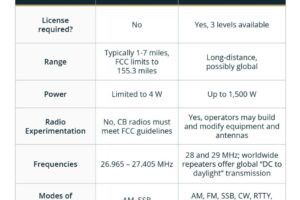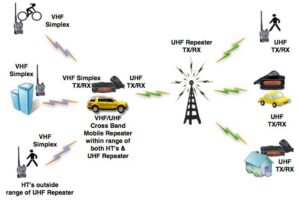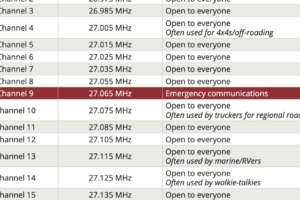How to Use a CB Radio: A Beginner’s Guide to Communication

Learning how to use a CB radio is straightforward. First, switch it on and select a channel.
Here’s a deeper look at this classic communication tool. CB radios, or Citizens Band radios, have been around for decades. Truckers, hobbyists, and emergency services commonly use them. These radios work without cell towers and are great in remote areas.
They operate on 40 channels and don’t require a license. Knowing how to use one can be handy in many situations. Whether you’re traveling or need a reliable way to communicate, a CB radio can be a valuable tool. Let’s explore the basics and get you started on using your CB radio effectively.

Credit: www.youtube.com
Introduction To Cb Radios
Citizens Band (CB) radios are popular for personal and professional use. They allow communication over short distances without needing a license. Truckers, hobbyists, and emergency responders often use CB radios. This guide covers the basics of using a CB radio.
History And Evolution
CB radios have a rich history. They first became available in the 1940s. The Federal Communications Commission (FCC) created the CB service. It was meant for personal and business communication. In the 1970s, CB radios gained popularity among truck drivers. They used them to share road conditions and keep each other company. Over time, technology improved. Modern CB radios offer better sound and more channels.
Why Choose Cb Radio
CB radios are reliable and easy to use. They do not require a subscription or phone signal. You can communicate in remote areas where cell service is poor. CB radios are also affordable. You can find a good model for a reasonable price. They are useful for road trips, camping, or emergencies. Many people enjoy the sense of community among CB radio users. You can meet new people and share information.

Credit: strykerradios.com
Getting Started With Cb Radios
Getting started with CB radios can be an exciting journey. These radios help you communicate over short distances without relying on cell phones. Whether for road trips, outdoor adventures, or staying connected, CB radios are valuable tools. Let’s dive into the basics to get you started.
Choosing The Right Radio
First, you need to choose the right CB radio. There are different types available. Handheld radios are portable and easy to use. Mobile radios fit in vehicles and provide more power. Base station radios are for home use with a fixed setup. Consider where you will use the radio most. This will guide your choice.
Essential Accessories
Next, gather the essential accessories. An antenna is crucial. It boosts the radio’s signal. Choose a high-quality antenna for better performance. A good microphone is also important. It ensures clear communication. If you use a mobile radio, get a mounting bracket. This keeps the radio secure in your vehicle. A power supply might be needed for base station radios. This provides the necessary electricity.
Other helpful accessories include a SWR meter. This tool checks the antenna’s efficiency. A good speaker can improve sound clarity. If you plan to use the radio often, invest in a noise-canceling microphone. This reduces background noise. These accessories enhance your overall experience.
Setting Up Your Cb Radio
Setting up your CB radio can seem challenging. With the right guidance, it becomes straightforward. Proper setup ensures clear communication and optimal performance. This section will guide you through the necessary steps.
Installation Basics
Start with finding a suitable location for your CB radio. Make sure the spot is within reach. You should be able to adjust settings easily. Mount the radio securely to avoid movement.
Next, connect the power cables. Most CB radios use a 12-volt power source. You can connect directly to the vehicle’s battery. Ensure all connections are tight and secure. This helps prevent power loss and interference.
Antenna Setup And Tuning
The antenna is crucial for your CB radio’s performance. Choose a high-quality antenna for better reception. Install the antenna on your vehicle’s roof or bumper. The higher, the better for signal clarity.
After installation, you need to tune the antenna. This process is called SWR (Standing Wave Ratio) tuning. Use an SWR meter to measure the signal. Adjust the antenna length to get the best reading. Lower SWR readings mean better performance.
Regularly check the antenna for damage. Replace it if you notice any issues. A well-maintained antenna ensures reliable communication.
Operating Your Cb Radio
Operating your CB radio effectively requires some basic knowledge. Learning to turn it on, adjust settings, and understand channels is crucial. Let’s break it down step by step.
Turning On And Adjusting Settings
First, power on your CB radio by turning the knob or pressing the power button. Ensure your antenna is properly connected. Adjust the squelch control to minimize background noise. Set the volume to a comfortable level.
Next, fine-tune the RF gain for better signal reception. Ensure the microphone is connected securely. Speak clearly into the mic, holding it a few inches from your mouth. This improves clarity.
Understanding Channels And Frequencies
CB radios operate on 40 channels, each with a specific frequency. Channel 19 is commonly used for highway communication. Channel 9 is reserved for emergencies.
Switch between channels using the channel selector knob or buttons. Listen before speaking to ensure the channel is clear. Use appropriate language and follow CB radio etiquette.
Understanding frequencies helps in selecting the right channel for your needs. Refer to your CB radio manual for specific frequency details.
Cb Radio Etiquette
CB radio etiquette ensures smooth and respectful communication. Following these rules helps everyone. Let’s dive into the basics.
Common Terminology
Understanding CB radio lingo is key. Here are some common terms:
- 10-4: Message received
- Breaker: Starting a transmission
- Copy: Did you understand?
- Smokey: Police officer
- Handle: Your CB nickname
These terms make communication quick and clear. Learn them to join in smoothly.
Proper Communication Protocols
Always start with “Breaker” and your channel number. Wait for a response before speaking. Keep messages short and to the point. Avoid talking over others. Patience is important.
Speak clearly and slowly. Use your handle at the start and end of each message. Be polite and respectful. Avoid offensive language. Remember, many people are listening.
Emergency messages should be short and clear. State your problem and location. Allow others to respond quickly. This can save lives.

Credit: www.wikihow.com
Troubleshooting Common Issues
Using a CB radio can be a rewarding experience. But sometimes, you may face issues. Troubleshooting these problems can be easy if you know what to look for. This guide will help you understand and fix common CB radio issues.
Signal Interference
Signal interference can disrupt your communication. To solve this, first, check your antenna. Make sure it is properly connected. A loose antenna can cause weak signals. Next, look for any nearby electronic devices. Devices like phones and computers can cause interference. Keep them away from your CB radio. Also, check your surroundings. Buildings and trees can block signals. Move to an open area for better reception.
Poor Audio Quality
Poor audio quality can make communication hard. Start by checking your microphone. Ensure it is clean and not damaged. A dirty or faulty mic can cause static. Also, check the mic connection. A loose connection can affect audio. Next, look at your speaker. Dust or debris can block sound. Clean your speaker gently. Adjust the squelch and volume settings. Incorrect settings can distort audio. Lastly, ensure your power supply is stable. Unstable power can lead to poor audio.
Enhancing Your Cb Experience
Using a CB radio can be fun and useful. To get the most out of it, you need to know more than just the basics. Enhancing your CB experience involves understanding advanced features and upgrading your equipment. Let’s dive into these topics to help you get the best performance from your CB radio.
Advanced Features And Functions
Many CB radios come with advanced features. These can improve your communication and overall experience. One useful feature is the noise-canceling microphone. It helps reduce background noise and makes your voice clearer. Another feature is the Automatic Noise Limiter (ANL). It minimizes static and interference, providing a cleaner signal.
Some CB radios have weather channels. They keep you informed about weather conditions. This is useful for travelers and outdoor enthusiasts. Another function is the channel scan. It lets you quickly find active channels. This saves time and ensures you don’t miss important messages.
Upgrading Your Equipment
Upgrading your CB equipment can significantly improve performance. One simple upgrade is a better antenna. A high-quality antenna can enhance signal strength and range. Longer antennas usually provide better reception. It’s also important to correctly install and tune your antenna.
A good external speaker can improve sound quality. Built-in speakers may not be very loud or clear. External speakers provide better audio clarity. You can also consider adding a power microphone. It amplifies your voice, making your transmissions louder and clearer.
Another upgrade is the use of SWR meters. They help you measure and adjust your antenna’s efficiency. A properly tuned antenna ensures the best performance of your CB radio.
Safety Tips For Cb Radio Users
Using a CB radio can be fun and useful. But, safety is key. Here are some important tips to keep you safe while using your CB radio.
Legal Considerations
Make sure your CB radio meets legal standards. Check the rules in your area. Using an illegal radio can get you into trouble. Avoid using more power than allowed. This can interfere with other signals. Stick to legal channels. Some channels are reserved for emergencies.
Protecting Your Privacy
Do not share personal information on the radio. Anyone can listen in. Use a code name or handle instead of your real name. Avoid discussing your location. This can keep you safe from strangers. Be mindful of what you say. Remember, your conversations are public.
Frequently Asked Questions
What Are The Rules For Using A Cb Radio?
Users must adhere to FCC rules. Use CB radio for personal communication only. Maximum power output is 4 watts. Avoid profanity and illegal activities. Channel 9 is for emergencies.
What Channel Should My Cb Radio Be On?
Set your CB radio to channel 19 for highways and trucker communication. Use channel 9 for emergencies and assistance.
What Are The 10 Codes For Cb?
10 codes for CB include: 10-1 (Receiving poorly), 10-4 (Message received), 10-7 (Out of service), 10-9 (Repeat), 10-20 (Location), 10-33 (Emergency traffic), 10-36 (Correct time), 10-50 (Accident), 10-73 (Speed trap), 10-100 (Restroom break).
How Do You Say Hello On Cb Radio?
To say hello on a CB radio, use the phrase “Breaker 1-9. ” This signals you want to start a conversation.
Conclusion
A CB radio can be a valuable tool for communication. Learning to use it effectively takes practice. Start with basic functions. Get comfortable with the controls. Listen first, then speak. Pay attention to channel etiquette. Clear communication is key. Use clear and simple words.
Be polite to others on air. Respectful interaction enhances experience. Remember, patience and practice help. Enjoy exploring the CB radio world. Happy communicating!